Software Architecture · .NET · Frontend · Mentoring
Usman Rafiq
Principal Software Engineer & Software Architect
I design scalable software systems using .NET and modern web technologies. I focus on clean architecture, long-term maintainability, and pragmatic engineering — and I share what I learn through writing and teaching.
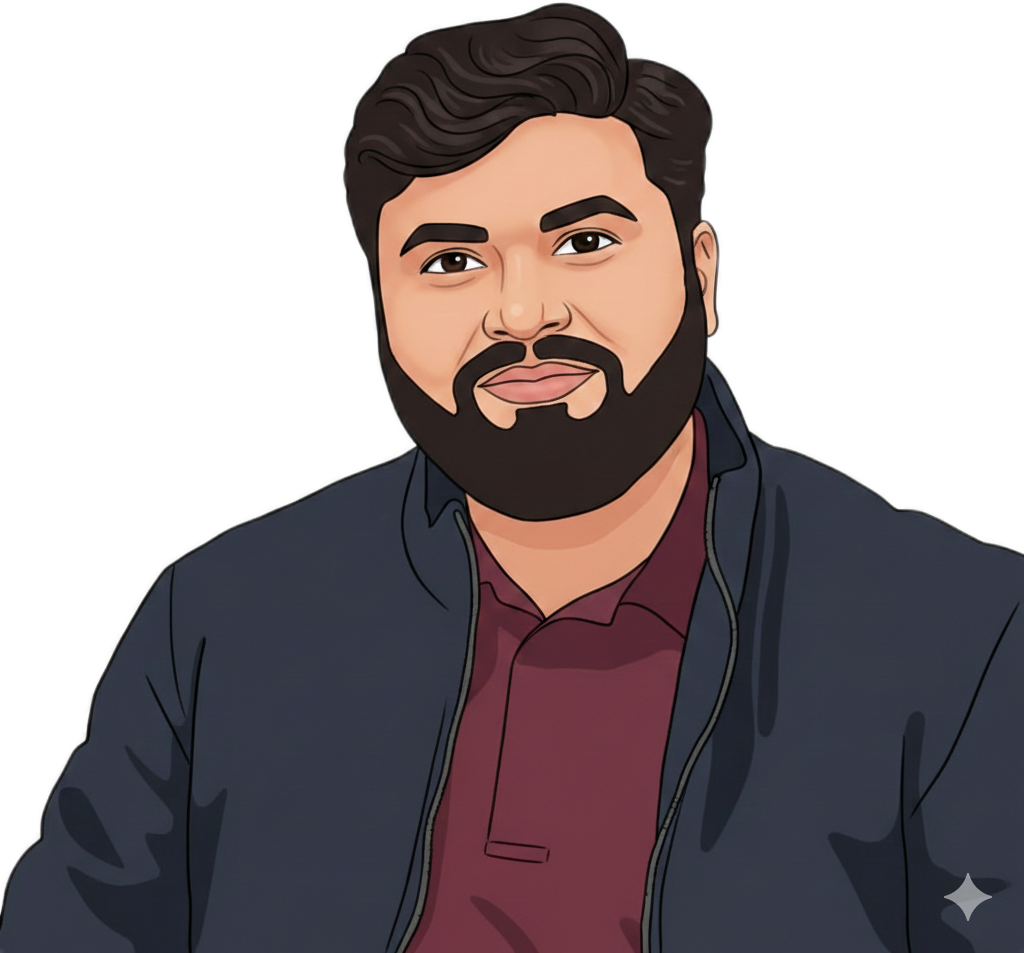
Overview
What I focus on
Focus
What I do
- Design scalable, maintainable systems
- Architect modular monoliths & pragmatic DDD
- Build production-grade .NET applications
- Lead teams and mentor engineers
Gateway
Explore my work
This site is the overview. The deep technical content, architecture decisions, and tutorials live across my writing platform and YouTube channel.
Technical Writing
Architecture, .NET, frontend structure, and real-world lessons.
Visit UsmanCode.com
Interested in architecture, collaboration, or a technical discussion? Get in touch.